
I don’t know a researcher on the planet who doesn’t wish they could publish faster. If you work with NVivo, you already know that it can save a substantial amount of time with transcription, coding automation, data analysis, and visualization. But what about all the other steps in the research and writing process? Is there any way to speed them up as well?
To cover the different stages of your research, there are a number of other programs you can use: a citation manager, like EndNote, for keeping your supporting literature organized and for formatting citations and bibliographies when you go to write, a note-taking app like Evernote for keeping track of notes on what you read, an outlining tool, such as Scrivener, for structuring your publication, and a task management app so as not to forget anything. However, having to learn and then switch between a number of tools that don’t interface with each other may not sound appealing when you’re already short on time. This is the problem Citavi was designed to solve.
What is Citavi?
Citavi is an all-in-one referencing and note-taking application designed for academics at all levels and in all disciplines. It supports you with each step of the writing process that involves research literature. First released in 2006, it’s widely used in Europe and is now making its way across the pond to a wider audience by joining the QSR International family.
>>To learn more, watch the free webinar on-demand.
Using NVivo and Citavi together speeds up the publishing process
If you’re working with NVivo to help you analyze the results from your original research or supporting literature, Citavi can help you be more efficient in the other stages of the research process. You can think of NVivo as being for your primary research and analysis, while Citavi is where you take care of any tasks related to your supporting literature.
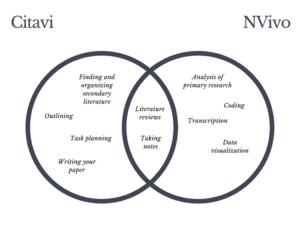
Below I’ll look at the ways Citavi can speed up your process and how it can be used together with NVivo when taking notes or writing literature reviews.
It’s easier to find and organize sources
Citavi helps you keep better track of the sources you already have and also locate new ones. The Picker browser extensions help you bring in journal articles and web content with just a click, saving you from the hassle of exporting results from databases, although you can still do so for large result sets if you want to. An integrated RSS feed reader lets you add search alerts from databases you frequently consult so that you can directly add the latest publications on your research topic to your project.
Create outlines for a paper as you work
Citavi’s multilevel category system lets you create a detailed outline for your paper. You can then better organize your sources and any notes you take before you start writing your publication draft. As your project grows, your category system can change along with it.
Plan and track tasks in one place
Citavi helps you keep track of important project deadlines and other tasks related to your research project. When you read texts, you can even add tasks to text passages. For example, if you later want to discuss a finding with a colleague or if you want to fact check a particular claim, you can highlight the text in question and create a task for yourself. You can always jump back from the task to the section of the document it was added to, which saves you from having to hunt for it. When collaborating with others, it’s easy to assign tasks to team members and track their progress.
Take and organize notes your way
Both Citavi and NVivo can be used for taking notes. In NVivo you can add annotations and memos about your literature and view them in tabs, and the notes remain tethered to the original source. In Citavi you can annotate in a similar way, but the difference is that your notes can be organized by topic and tagged separate from the original source. Regardless of which program you use for your notes, having them in digital format and all in one place can help you avoid wasting time searching stacks of printed out articles or notebooks when you later want to start writing.
Writing a literature review is even easier
Both Citavi and NVivo can help with writing a literature review, and each program has its own strengths. With Citavi, the notes you take while reading can be tagged and organized as individual elements. In the Knowledge Organizer you can then compare and contrast ideas across the literature and bring them into a preliminary outline. The source information goes along with your notes, so you don’t have to worry about tracking down citations when you go to write.
For a much more detailed picture of the literature without having to read each article first, you can export references from Citavi and then import them into NVivo. NVivo can help you gain insights and track trends and themes across the literature with automated coding and advanced queries, and it can also generate visualizations. You can combine these powerful features with your own coding to get an overview of the relationships between articles, find gaps in the literature, see which authors have collaborated with or cited each other, get an idea of which authors or works have had the biggest impact in your field, etc.
Write up your research, fast
Both approaches to the literature review can be combined in Word. You can export your analysis from NVivo to Word and then use the Citavi Word Add-In to insert any citations you need to add to your analysis.
Beyond the literature review, coding for your original research findings, and maps, charts, and other visualizations created in NVivo can also be exported to Word. From the Citavi Word Add-In you can insert any of the notes from your project that you took while reading. The Word Add-In makes writing more efficient, since you have all of the literature and notes you need at your fingertips and don’t have to switch between documents or apps while writing.
By inserting your category system from Citavi into the document, you can even use a “chapter view” to filter out only the notes and citations you need for a particular section so that you stay focused as you write. As you insert items, the bibliography is automatically generated, and if you find that you need to change citation styles for submission to a different journal, just select the one you want, and the entire document is updated in seconds.
>>To learn more, watch the webinar on-demand<<
ABOUT THE AUTHOR

Jennifer Schultz
Citavi Marketing Manager
Jenny has put her educational training in Library Science and Translation to good use working for Citavi for the past 10 years, where she helped advise users and create training materials. Now Citavi Marketing Manager at QSR International, she looks forward to helping a wider group of researchers make their process better organized and more efficient. In her spare time, you will find Jenny filming and editing videos or gardening. She especially loves growing some of the hottest chile peppers in the world on her balcony.
